Stream your Desktop to HTML5 Video Element
Read OriginalThis technical tutorial explains how to capture your desktop screen using VLC media player and stream it to an HTML5 video element. The guide covers configuring VLC's capture device, setting up an HTTP stream with OGG encapsulation and Theora codec, and connecting to the stream via a video tag in your browser.
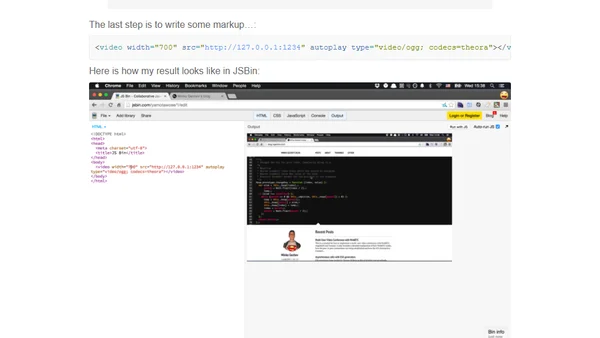
Comments
No comments yet
Be the first to share your thoughts!
Browser Extension
Get instant access to AllDevBlogs from your browser
Top of the Week
1
Quoting Thariq Shihipar
Simon Willison
•
2 votes
2
Top picks — 2026 January
Paweł Grzybek
•
1 votes
3
In Praise of –dry-run
Henrik Warne
•
1 votes
4
Deep Learning is Powerful Because It Makes Hard Things Easy - Reflections 10 Years On
Ferenc Huszár
•
1 votes
5
Vibe coding your first iOS app
William Denniss
•
1 votes
6
AGI, ASI, A*I – Do we have all we need to get there?
John D. Cook
•
1 votes
7
Dew Drop – January 15, 2026 (#4583)
Alvin Ashcraft
•
1 votes