Stream your Desktop to HTML5 Video Element
Read OriginalThis technical tutorial explains how to capture your desktop screen using VLC media player and stream it to an HTML5 video element. The guide covers configuring VLC's capture device, setting up an HTTP stream with OGG encapsulation and Theora codec, and connecting to the stream via a video tag in your browser.
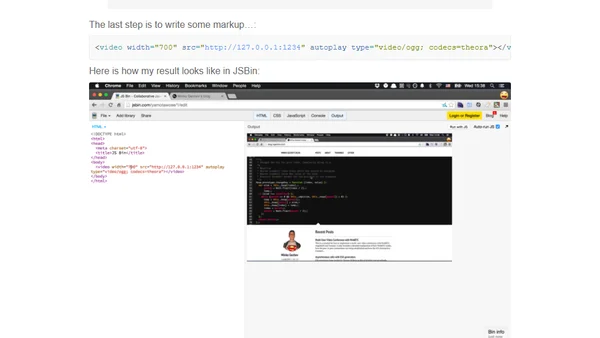
评论
No comments yet
Be the first to share your thoughts!
Browser Extension
Get instant access to AllDevBlogs from your browser
Top of the Week
No top articles yet